Stop me if you’ve heard this one before: “This product is also Roon Ready!”
There it is, casually dropped into the specs… and then? Nothing. No explanation, no context – just moving right along. If you’re unfamiliar with the technology, this can be incredibly frustrating. After all, it’s not exactly self-explanatory, is it?
But here’s the thing – this little sentence can make a world of difference to your listening experience, begging the question: What is Roon (and why should you care)?
In this article, we’ll break down the basics of Roon, including key terms you may have already come across like Roon Core, Roon Tested, and Roon Ready. We’ll also examine Roon side-by-side with technology like Apple AirPlay and Chromecast to explore its compatibility.
Whether you’re new to this high-fidelity music lifestyle or you’re a seasoned analogue enthusiast looking to expand into the digital world, no prior knowledge of Roon is required for this article. We’ll break things down in steps, without assumptions about your level of familiarity with the platform. No matter where you are on your audio journey, we hope you’ll find something useful along the way.
Key takeaways
In a hurry and need a quick introduction to Roon? Here are the essentials:
- Roon is a high-end music management and playback software designed to centralise your digital music library
- Roon Ready devices are devices that have built-in RAAT technology, allowing them to stream high-resolution music directly from Roon Core with optimised performance
- Roon Tested devices, while not featuring RAAT, have been verified for compatibility with Roon, and can be anything from DACs and amps to AVRs, all-in-one music systems, and more
- Roon supports resolution up to 32-bit/768kHz PCM and DSD512, ensuring bit-perfect, high-fidelity audio playback across compatible devices
- Roon also offers advanced Digital Signal Processing (DSP), including upsampling, room correction, and EQ adjustments
What is Roon?
If you’ve only ever heard Roon mentioned alongside streaming platforms like Spotify, Tidal, and Qobuz, you might assume it’s just another streaming app. However, it’s not. While it does work with popular streaming services, Roon is more like a central hub for your music library, pulling together your locally stored music collection and combining it with streaming services in one easy-to-access location.
For example, let’s say you have music stored on your computer, a NAS drive, or an external hard drive, all accessible via your home network. Roon can scan and arrange these files alongside tracks from your favourite streaming services, like Tidal and Qobuz, creating a unified library that’s easy to browse and search.
This is much more convenient than manually switching between different apps and devices to find your music. With Roon, everything is in one place, enriched with metadata, artist bios, album reviews, and even lyrics – helping to organise your library and making your listening experience more intuitive, informative, and enjoyable.
So that’s Roon’s main job: Organisation.
However, it also plays a crucial role in delivering high-quality audio across different devices in your home. This is where RAAT (Roon Advanced Audio Transport) comes in.
RAAT is Roon’s proprietary streaming protocol, enabling it to distribute audio with precision and fidelity. It ensures that music streams at the highest possible quality without restricting formats or requiring proprietary infrastructure. Unlike standard streaming methods, RAAT allows Roon to transmit high-resolution audio to compatible systems without degrading quality.
So, in brief:
- Roon is designed to deliver your music without compression or loss of quality
- Since RAAT is embedded in Roon Ready devices, Roon automatically detects compatible hardware and optimises playback without manual configuration
- It streams audio up to 32-bit/768kHz PCM and DSD512, maintaining high-fidelity audio
- You can stream music to multiple rooms simultaneously, with each device handling its own audio processing

What is Roon Core?
At the heart of every Roon system is the Roon Core (or Roon Server). This is the software that manages your music library, directs audio to different devices, and handles all the background processing to keep everything running smoothly. Without it, Roon simply wouldn’t function.
Unlike traditional music software, Roon operates on a client-server model – a system where one central component (the server) manages data and processing, while other devices (clients) request and receive that data.
In Roon’s case, the Roon Core acts as the server, handling your music library, whether it’s stored on a computer, NAS drive, external hard drive, or streamed; digital signal processing (DSP); upsampling; volume levelling; and multiroom synchronisation.
The clients – which can be apps on your phone, tablet, or computer – serve as remote controls, allowing you to browse and select music without storing or processing the files themselves. This structure ensures higher performance, as the Core does all the heavy lifting while client devices remain responsive and free from processing strain.
However, this does require your Core hardware to be powerful enough to handle music management.
Your Roon Core can run on a variety of platforms:
- Most users install Roon Core on a Windows, macOS, or Linux computer. This works, but general-purpose machines aren’t built for non-stop, high-performance audio. If your computer is slow, busy, or switched off, your music might stutter – or stop altogether
- You could use a NAS (Network Attached Storage) device, which allows you to centralise music storage and playback, but again, not all NAS devices have the processing power needed for a smooth Roon experience
- The most plug-and-play option is a Roon Nucleus device, like the Nucleus One or Nucleus Titan. These purpose-built music servers offer silent operation, optimised performance, and even built-in storage options
Once it’s up and running, you can control playback via the Roon app on your phone, tablet, or desktop, while the Core takes care of the rest in the background.
The interface
If Roon Core is running on a device without a screen, you might be wondering – how do you use it? Since some setups don’t have a built-in interface, and the ones that do you won’t necessarily want to use as your client device, Roon Remote is the key to accessing your music.
Available for iOS, Android, Windows, and macOS, Roon Remote connects to your Core and gives you full control over your library and playback. The app is designed to be intuitive and visually rich, making it easy to browse your collection, manage your listening zones, and control what’s playing – all from the device in your hand.
The Home screen brings together your recently played albums, personalised recommendations, and curated playlists. If you’re looking for something specific, the Search function scans your local files and streaming services instantly. This is one of the key benefits of using Roon compared to a digital hi-fi system that’s split between multiple apps and sources.
Instead of juggling multiple apps and trying to remember where that one album is stored, Roon brings everything together in a single, seamless interface. The Discover section also encourages exploration, surfacing forgotten favourites and deep cuts from your collection, while detailed artist bios and album reviews add context to your listening experience.
You can direct music to any connected compatible device, whether it’s a Roon Ready streamer, a high-end DAC, or even directly to active speakers in some cases. Multiroom audio is just a tap away, letting you group devices for synchronised playback throughout your home. If you prefer private listening, Roon Remote can stream music straight to your mobile device without disrupting other zones.
For listening beyond the home, you can use Roon ARC, a companion app that extends your Roon experience anywhere you have an internet connection. Unlike Roon Remote, which controls playback within your home network, Roon ARC lets you stream your personal music library on the go, whether you’re commuting, at work, or travelling, considering ARC is also compatible with Apple CarPlay and Android Auto.

The benefits of using Roon
Time and time again, the question comes up – “Why bother using Roon?” After all, it’s not a free service, and your streamer or smart device already has built-in apps for music. So, what makes Roon worth it?
The biggest reason is how seamlessly it organises and integrates your music. Instead of switching between apps for local files, streaming services, and internet radio, Roon combines everything into one interface, making it easier to browse, discover, and play music.
For hi-fi enthusiasts, Roon’s audio capabilities are its major draw. Its RAAT protocol ensures bit-perfect, high-resolution playback across your system, supporting formats up to 32-bit/768kHz PCM and DSD512 without compression or quality loss. It also includes advanced DSP (Digital Signal Processing) features, such as upsampling, parametric EQ, and room correction, helping to fine-tune sound to your space.
As your Roon Core can also send audio to any Roon Endpoint in your home, i.e. any Roon Ready device, it makes multiroom playback effortless. Whether you want perfectly synced music across different rooms or individual streams to separate zones, Roon gives you complete control – all from a single app. It even works with AirPlay, Chromecast, and Sonos, so you’re not locked into one ecosystem.
Equipment compatibility
“Roon Ready”
 Roon Ready certification is awarded to network audio devices that can fully integrate with Roon.
Roon Ready certification is awarded to network audio devices that can fully integrate with Roon.
These products come with Roon’s proprietary RAAT technology built-in, allowing them to stream high-resolution music directly from Roon Core over a wired or wireless network.
The key benefit of a Roon Ready device is that it requires no manual configuration. Roon automatically recognises and optimises settings for bit-perfect playback, ensuring the highest sound quality without additional setup. If a device is Roon Ready, it also supports multizone synchronisation – so when you see “This product is also Roon Ready!” it may as well be saying it has built-in multiroom capabilities.
Many premium audio brands manufacture Roon Ready devices. Examples include KEF’s LS50 MKII Wireless Speakers, Naim’s Uniti Atom Music Player, the Eversolo DMP-A10 Network Streamer, and the WiiM Pro Plus.
Because they share Roon compatibility, these products can connect and function smoothly within the same system, allowing you to mix and match high-end audio equipment.
Whether you’re using a KEF speaker in the living room, a Naim player in the office, or an Eversolo streamer in your listening room, Roon ensures an intuitive experience with no complicated setup.
“Roon Tested”
Roon Tested is a little different from Roon Ready.
While Roon Ready devices have Roon’s RAAT streaming technology built-in, Roon Tested devices do not. Instead, they have been evaluated and verified by Roon’s team for compatibility with the platform.
Roon Tested certification is commonly found on hi-fi components not primarily designed for streaming but still benefiting from Roon’s optimisation. This includes DACs, amplifiers, AV receivers, and all-in-one music systems, which typically connect via USB, HDMI, or other wired inputs rather than a network.
While they don’t use RAAT, Roon still automatically detects them and applies the best playback settings to ensure the best possible performance for that component.
For example, if you connect a Roon Tested DAC, Roon will recognise its capabilities, apply the correct bit depth and sample rate settings, and prevent unnecessary processing that could impact sound quality.
Roon Tested devices are more widespread than Roon Ready, covering a broad selection of affordable and mid-tier products. You may even already have Roon Tested gear in your system without realising it.
Popular examples include AudioQuest DragonFlys, such as the DragonFly Black, the Denon AVC-X3800H and the Yamaha RX-A6A AV Receivers, the Chord Mojo 2 DAC, and the Marantz Melody X M-CR612 All-in-one Hi-Fi System.
With such extensive support, Roon Tested certification allows you to upgrade your system while keeping your existing equipment in place.
AirPlay devices
 Roon fully supports AirPlay, allowing users to stream music to any AirPlay-compatible device. This includes many AV receivers from brands like Denon and Marantz.
Roon fully supports AirPlay, allowing users to stream music to any AirPlay-compatible device. This includes many AV receivers from brands like Denon and Marantz.
AirPlay integration means you can include these devices in your Roon multiroom setup. However, AirPlay has a maximum resolution of 16-bit/44.1kHz, which is equivalent to CD quality. While this is sufficient for most users, it doesn’t support high-resolution audio formats like FLAC or DSD without downsampling.
Despite this limitation, AirPlay remains a valuable feature, especially if you already own AirPlay-compatible speakers. It provides a simple, reliable way to stream music across different rooms, even if the devices are not Roon Ready.
For higher-resolution playback, Roon’s RAAT protocol or direct USB connections to a DAC are better options.
Chromecast
Roon also supports Chromecast, just like AirPlay, allowing you to stream music to any Google Cast-compatible device, including Chromecast-enabled speakers and TVs.
A key advantage of Chromecast over AirPlay is its higher audio resolution. Chromecast supports playback up to 24-bit/96kHz, making it a good option for users who want better-than-CD quality streaming. However, Chromecast devices with video functionality, such as standard Chromecast dongles and Google TV devices, are limited to a maximum of 48kHz.
Using Chromecast within Roon is straightforward. Once a compatible device is on the same network as Roon Core, it will appear as an available audio output. While not as seamless as Roon Ready devices, Chromecast provides a flexible way to bring Roon into a variety of systems.
Roon audio quality
Roon is designed to provide audiophile-grade sound quality, ensuring that your music is delivered with the best possible precision. Roon Ready devices can receive bit-perfect audio streams up to 32-bit/768kHz PCM and DSD512, supporting high-resolution formats such as FLAC, WAV, ALAC, AIFF, MQA, and DSD.
If you want more information on what that means for your music collection, check out our article about different audio file formats, but in brief, this means no information is lost in transmission, making Roon an excellent choice for high-end audio systems.
If a device cannot handle ultra-high-resolution formats, Roon automatically downsamples the stream to the best possible quality. In addition, multichannel support allows playback of up to 7.1 surround sound, making Roon suitable for home theatre setups as well as stereo listening.
Roon’s MUSE audio engine enhances playback with parametric EQ, upsampling, and room correction, helping you fine-tune your system for optimal performance – especially in challenging room layouts where sound distribution may be suboptimal. Whether you’re streaming from a local library or a high-resolution service like Tidal or Qobuz, Roon helps you create the best possible listening experience.
FAQs
What does Roon actually do?
Roon is an advanced music management platform that organises your library and streams hi-res audio to compatible devices. It integrates local files and streaming services into a single interface, applies automatic optimisations, and supports multiroom playback across your home.
How much does Roon cost per month?
At the time of writing, Roon costs $14.99 per month or $149.88 for an annual subscription. Annual is the value option, which saves you about 20% overall, the equivalent of $12.49 per month, just paid in one chunk. You can also switch to a lifetime plan for $829.99 or try a 14-day free trial.
Why use Roon with Tidal?
You can use Roon with Tidal to integrate your streaming library with your local files and enable bit-perfect, high-resolution playback. Roon offers artist insights, MQA decoding, and multiroom streaming, ensuring a more intuitive way to browse, expand, and enjoy your music collection.
Final thoughts
Hopefully, this guide has helped answer the question: What is Roon?
We’ve covered everything from its Core system and RAAT streaming technology to the differences between Roon Ready and Roon Tested, along with its compatibility with AirPlay and Chromecast devices. While Roon isn’t a streaming service itself, if you’re weighing up alternatives, check out our Spotify vs. Tidal article, where we put the industry-leading streaming services to the test.
We’ve also highlighted several Roon Ready products in the past, including our Eversolo DMP-A8 Review, FiiO R7 Review, and WiiM Ultra Review, plus our Devialet Speaker Rundown (specifically their Phantom range).
If you’re considering adding Roon to your setup, the good news is that it works across a wide range of equipment, from high-end streamers to more budget-friendly options. Whether you’re after its seamless multiroom playback, advanced DSP features, or just a more intuitive way to manage your music, Roon has plenty to offer.









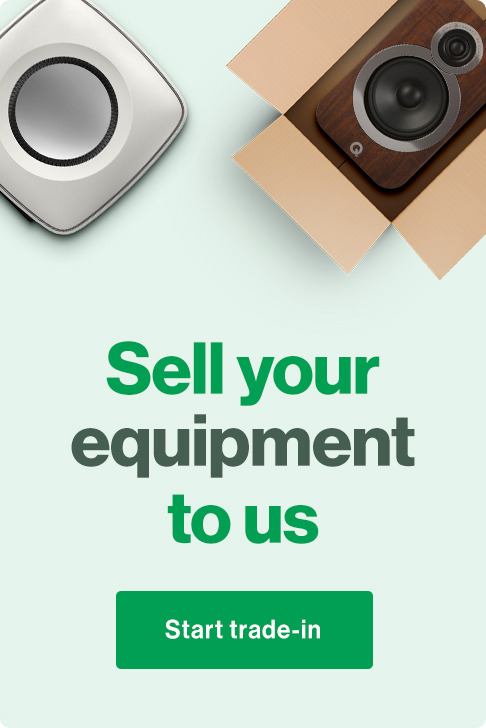



0 Comments