Behind every hi-fi system, home cinema, or mixing desk is a jungle: an untamed wilderness of cables twisted around each other, vanishing behind furniture and reappearing somewhere you’d never expect. Connectors lurk beneath a canopy of cable tidies, and before you know it, you’re ankle-deep in a snake pit of your own making.
For the uninitiated, a fully kitted-out system of separates can feel completely illogical. What begins as a straightforward quest for better sound quickly becomes a riddle of inputs, outputs, adapters, and acronyms. RCA? XLR? Toslink? With so many ports and plugs staring back at you – and just as many puzzling labels – it’s hard to know where to begin.
So grab your metaphorical machete and join us as we cut swathes through the jargon to make sense of it all. We’ll guide you through the key audio cable types, what they do, and how to use them with confidence.
In a hurry?
Here’s a quick snapshot of the cables we’ll cover. Don’t worry if some of it is unfamiliar now. We’ll break it down in the sections below.
| Speaker cable | Sends audio from your amp to passive speakers. |
| Headphone cable | Connects your headphones to your gear, typically 3.5mm or 6.35mm. |
| RCA cable | Common in most hi-fi setups for linking gear like CD players or streamers to amps; carries an unbalanced signal. |
| XLR cable | Used in high-end or professional setups with balanced connections for reduced noise and interference. |
| Optical/coaxial cable | Digital audio cables for clean sound between TVs, DACs, and amps. |
| HDMI cable | Carries sound and video between devices like consoles, TVs, and AV receivers. |
| USB cable | Connects computers, phones, or streamers to DACs or headphone amps. |
| Ethernet cable | Provides a wired internet connection for streaming over a network. |
Balanced vs. unbalanced cables
Ever noticed a strange hum in your setup? Congratulations… welcome to the audiophile rabbit hole! At its core, the pursuit of great sound often comes down to one thing: a clean signal. And sometimes, the culprit behind unwanted noise is your cable.
Strip away the fancy branding and you’re left with metal wire, perfect for picking up interference from things like power leads, routers, and appliances. Some cables include shielding to help block this, but the real fix lies in how the cable handles the signal.
Unbalanced cables, like RCA and 3.5mm AUX cables, use two internal wires: one for audio, one for ground. They’re common in home setups and fine for short runs, but they’re prone to picking up hum.
Balanced cables, like XLR, are built to fix that. They use three wires: one ground, and two signals – one inverted. When the signal reaches the other end, the inverted one is flipped back, cancelling out any noise.
This is why balanced cables are the go-to in studios and high-end rigs. In everyday hi-fi, unbalanced cables are just fine. But if you’re chasing the cleanest sound possible, balanced are worth a look.
Audio cable types explained
1. Speaker cables
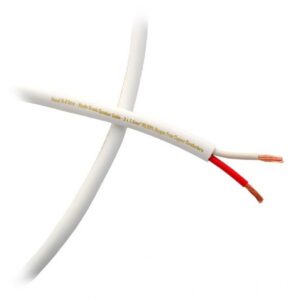 What it does:
What it does:
Speaker cables carry amplified audio from your amp or receiver to passive speakers.
What to know & which to choose:
When it comes to speaker cables, two things matter most: thickness and copper quality. Thicker cables (lower AWG numbers) carry power more efficiently, especially over longer distances. Most home audio systems use oxygen-free copper (OFC) or long grain copper – both offer reliable signal transfer and long-term performance.
For general use, OFC cable like the Fisual S-Flex will be just fine. If you’re running longer distances or powering demanding speakers, opt for 14 or 12 AWG for better results.
For an upgrade, try something like the AudioQuest Rocket 11 or Chord RumourX – both are designed to reduce distortion and enhance detail through premium copper construction. If you need more options, our list of favourite speaker cables gives you six to choose from.
Once you’ve chosen your cable type, the next step is picking the right layout for your setup. Most speaker cables are 2-core, meaning one side carries the positive signal, the other the negative. This is standard for the majority of home systems and works perfectly well in most cases.
Some amps and speakers support bi-wiring, which uses 4-core to separate the treble and bass signals. This can offer subtle improvements in clarity and stereo separation by giving each frequency range its own path. That said, it’s not essential. Most bi-wireable speakers include metal bridging plates between terminals, so 2-core cable remains a reliable choice.
If you’re routing cable through walls or ceilings, choose one that meets safety standards like the QED QX16/2, which features a flame-retardant, in-wall-rated jacket.
We’ve had to keep it brief here, but for more details, including what plug to use, check out our full guide to wiring speakers.
2. Headphone cables
 What it does:
What it does:
Headphone cables connect your headphones to an amp, DAC, or DAP so you can listen privately.
What to know & which to choose:
Most headphones include a cable by default, so when you’re just getting started, there’s usually no need to think twice. But if you’re exploring different outputs on your gear, here’s a breakdown of the main connectors:
- 3.5mm jack: Common on portable gear like phones, laptops, and some desktop DACs
- 6.35mm (¼-inch): The standard for full-size headphone amps, audio interfaces, and most hi-fi separates
- 4mm jack: A balanced connector that offers lower noise and better channel separation—used in modern DAC/amp combos and some premium portable players
If you’re using a dedicated amp or hi-fi unit, a 6.35mm plug is likely standard. For portable devices, it’s usually 3.5mm. High-end balanced setups may use 4.4mm or XLR for improved performance. Just make sure your cable matches your gear – or keep an adapter handy to stay flexible.
3. RCA cables
 What it does:
What it does:
RCA cables carry stereo analogue audio between hi-fi components—think CD players, streamers, DACs, amps.
What to know & which to choose:
We’ve already covered what an unbalanced cable is, so we won’t go over it again. Because they’re unbalanced, though, RCA cables are more prone to picking up interference, especially over longer runs. That’s why it’s best to keep them fairly short.
Look for RCA cables with good shielding and snug-fitting connectors. A well-made cable will reduce the risk of hum and ensure a solid, consistent connection without needing to jump up to XLR-level kit. The Chord C-line is a great all-round option, nicely made and a good match for most mid-range hi-fi setups.
RCA cables also come in a variety of adapter formats, depending on what you’re connecting. One common type is RCA to 3.5mm, like the QED Connect 3.5mm to RCA cable, which is perfect for linking hi-fi gear to portable devices, desktop DACs, or anything with a headphone-style mini-jack output.
At the other end of the spectrum, you might come across RCA to XLR, such as the Chord ClearwayX RCA to XLR cable. This type is useful if you’re bridging between unbalanced outputs and balanced inputs. Just note that while it adapts the connection, it doesn’t create a true balanced signal.
Rule of thumb? Spend about 5–10% of your system budget on cables. Enough to avoid weak links – no need to go wild. Check out our guide to the best RCA cables if you’re unsure.
4. XLR cables
 What it does:
What it does:
In a hi-fi context, XLR cables carry balanced analogue audio between generally higher-end components like DACs, amps, processors, and more; Low-noise, long runs, better than RCA.
What to know & which to choose:
We’ve touched on balanced cables before, but here’s a quick reminder: XLR uses three pins – one for ground and two for the signal (one normal, one inverted). When the inverted signal flips back at the receiving end, any interference picked up along the way gets cancelled out.
You don’t have to spend a fortune to get started. The Fisual Havana XLR is a great entry-level option – ideal if you’re just trying out XLR for the first time.
If you’re after something more refined, the Chord ClearwayX Cable is a sizable step up in build and performance, designed to maximise detail and overall system transparency.
And just so there’s no confusion – don’t mix up XLR with DIN. They might look vaguely similar, but DIN is unbalanced and typically found on specific legacy gear, like older Naim systems. For everything else, RCA remains the alternative.
5. Optical and coaxial cables
 What it does:
What it does:
We’ve grouped these two because – just like most amps do – you’ll usually find the optical and coaxial ports sitting side by side. Both are digital audio connections, used to send sound from a source (like a CD player, streamer, or TV) to an amp or DAC.
What to know & which to choose:
Because they transmit digital signals -1s and 0s – they’re much less prone to interference than analogue cables.
Optical (aka TOSLINK) cables use light to send the signal through a fibre optic strand. Since they don’t carry electricity, they’re immune to electrical interference – great in setups packed with gear or power cables. Just be gentle with them: sharp bends or heavy pressure can damage the fibre inside.
Coaxial cables do the same job over a copper core, using RCA-style plugs. They’re generally tougher and more flexible than optical, and can carry slightly more bandwidth – but in everyday use, the difference is negligible.
You might also come across TOSLINK to mini-TOSLINK, which works the same way but with a smaller plug – often found on laptops or compact DACs.
If your gear has both options, either will work well for stereo or basic surround formats like Dolby Digital. Just pick what fits your layout best.
One final tip: neither supports lossless surround (like Dolby TrueHD or uncompressed Atmos). For that, you’ll want HDMI.
There’s no wrong answer here. Just aim for something well-built and don’t overspend.
6. HDMI cables
 What it does:
What it does:
HDMI cables carry both video and audio through a single connection, making them a more convenient choice than audio-only digital cables like optical – especially when hooking up Blu-ray players, game consoles, streamers, and amps to your TV or projector.
What to know & which to choose:
These days, HDMI cables do more than just get a picture on screen, and you’ll likely see terms like 48Gbps, HDMI 2.1, ARC, and eARC thrown around.
In short, 48Gbps means the cable can handle all the latest features: 4K at high frame rates, 8K, HDR, and surround audio formats. Something like the Fisual Hollywood MK2 gets you there without much fuss.
Pricer options, like AudioQuest Vodka or Carbon, add an example of better shielding and materials. You’re not getting “more” data, but you may get a cleaner audio signal and bandwidth efficiency.
And if you’re running a long cable to a projector or across the room, you’ll want an active HDMI cable like the AudioQuest Forest Active. These are designed to maintain signal strength over greater distances, helping prevent dropouts or sync issues.
Bottom line? A cable like the AudioQuest Pearl 48Gbps strikes a good balance between price and high speed if you’re futureproofing, especially for gaming, 8K, or Dolby Atmos setups.
7. USB Cables
 What it does:
What it does:
USB cables transfer digital audio from your computer, phone, or streamer to a DAC or headphone amp. They’re a go-to in desktop and portable setups.
What to know & which to choose:
You’ll find a few different USB types in audio gear, depending on the age and design of the device. Here are the main ones:
- USB-A – The standard rectangular plug found on most computers, streamers, and power adapters. Usually, the “sending” end in a hi-fi setup.
- USB-B – Common in hi-fi. This square-shaped plug is often used on DACs, headphone amps, and integrated systems. Paired with USB-A on the other end.
- USB-C – Increasingly standard on modern gear. Slim, reversible, and capable of carrying data, audio, and power in one cable. Found on newer DACs, laptops, phones, and portable players.
- Micro-USB – Used on older or budget-friendly devices like compact DACs or streamers. Still works, but slowly being replaced by USB-C.
You might also come across Apple’s Lightning connector, but with it being phased out over the past few years, it’s becoming less relevant for newer setups.
All USB types carry a digital signal, so your DAC handles the actual audio conversion. This helps bypass noisy internal components in phones or laptops, giving you clearer sound.
Also, unlike optical or coaxial cables, USB cables can carry power. Some DACs run off your phone or laptop’s power, while others use separate supplies.
8. Ethernet cables
 What it does:
What it does:
Ethernet cables give your gear a wired internet connection. This is more stable than Wi-Fi and is mainly used for things like streamers, AV receivers, or smart TVs. They can also carry data from local sources, like a NAS drive, which is handy if you’ve got a library of high-res music stored at home.
What to know:
Ethernet cables come in different “Cat” (Category) ratings. They all look similar, but they handle different speeds and levels of shielding:
- Cat5e is the most common. It supports up to 1 Gbps and works just fine for streaming music, video, or pulling files from a NAS.
- Cat6 is a small step up—better shielding and support for faster speeds (up to 10 Gbps at shorter distances). A good pick if you want a bit more headroom.
- Cat7 and Cat8 are designed for ultra-fast networks. Chord’s C-Stream, for example, is a Cat7 cable; technically impressive for a mid-level system, but likely overkill for casual listening.
If you’re just wiring up a streaming device or tapping into your NAS library, Cat6 will more than cover your needs.
It might not seem like part of your “audio setup,” but for smooth playback, quick updates, and hassle-free streaming – especially with big high-res files – having a decent Ethernet connection makes a difference.
FAQs
What are the different audio cables?
Different audio cables used in home audio include RCA, 3.5mm AUX, optical, HDMI, and speaker wire. RCA is most common for analogue connections, while optical and HDMI support digital audio. Each cable type suits specific devices and quality needs.
Should I use XLR or RCA?
Using XLR or RCA depends on your setup, but XLR cables are considered superior for professional audio due to their balanced signal and noise rejection. RCA is more common in home systems and offers decent quality, but is more susceptible to interference. For long runs and clarity, XLR is the preferred choice.
What is the most common cable type and connector?
The humble RCA cable is the most common in home audio. You’ll find them – typically red and white – on CD players, streamers, turntables, amplifiers, AV receivers, and all sorts of stereo equipment. For digital connections, USB is the most widespread, capable of handling power and data.
Final thoughts
Whether you’re rewiring a home cinema, upgrading a headphone setup, or simply figuring out what connects where, understanding the different audio cable types helps you make more informed choices.
From speaker cables to USB, and XLR to HDMI, each type plays a distinct role in how your system performs. The terminology can seem a bit technical at first, but once you understand what each cable does – and where it fits in – it becomes far easier to navigate.
You don’t need to spend excessively. Just focus on choosing the right cable for the job, keeping lengths sensible, and opting for well-made options from reliable brands.
Still unsure what to go for? We’ve got you covered. Explore our full range of cables, adapters, and step-by-step guides at AV.com – or take the guesswork out completely with our custom cable service, making it even easier to set up your system with confidence.


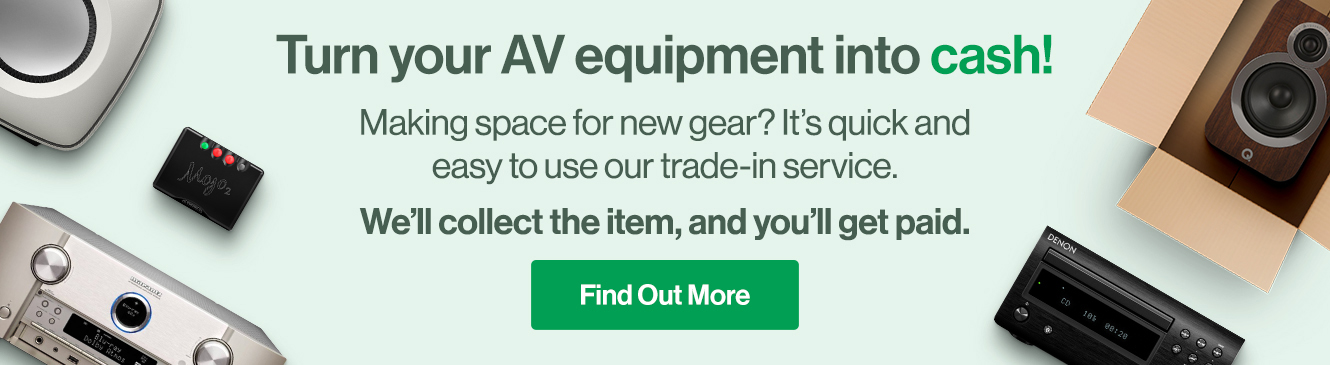


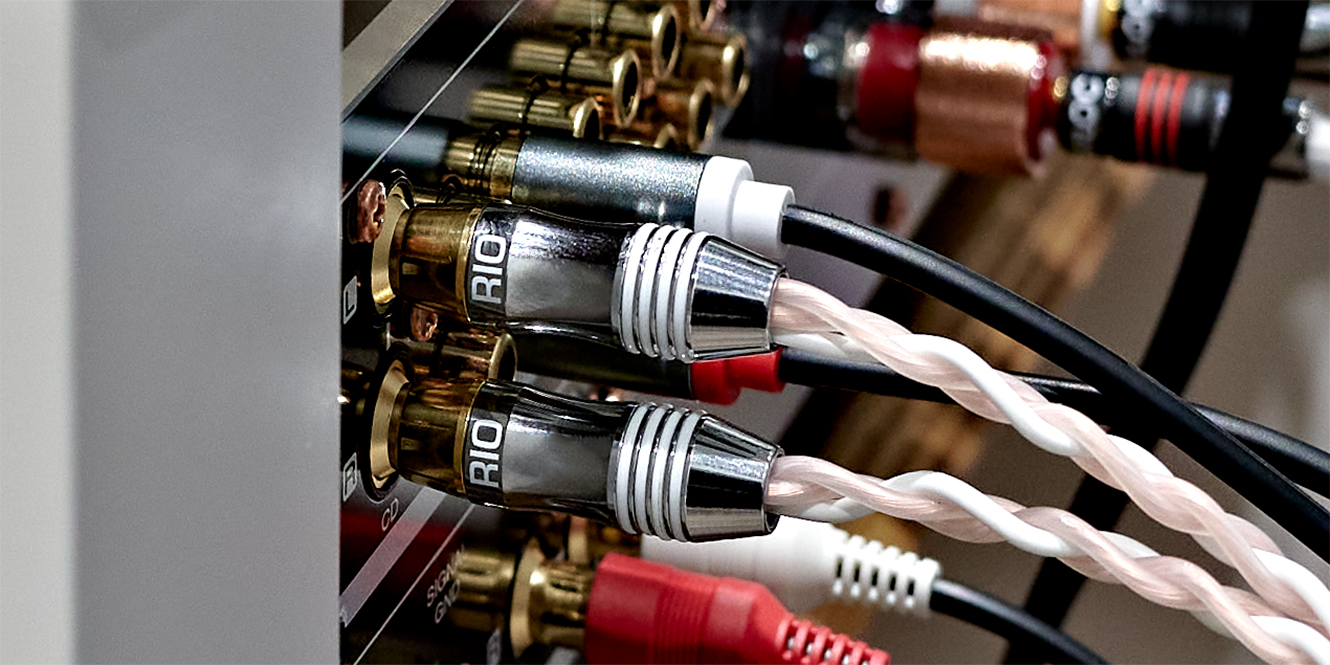




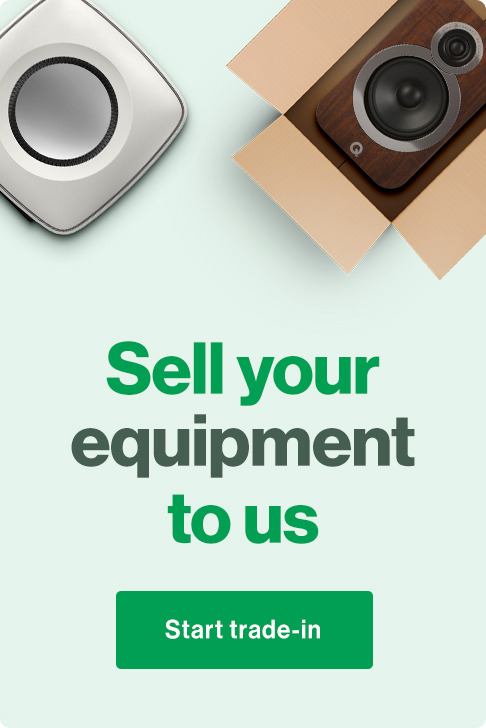



0 Comments